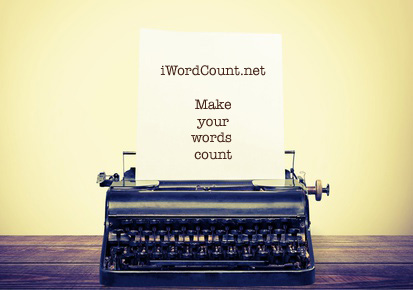iWordcount tools from BeeOasis.com are now free at iWordCount.net!
iWordCount.net is the free and easy way to count the words that you read or write. Just paste in your text and get your word count data. There are other features, too.
You can input your reading speed and get the reading time of your text. Reading data also shows you the *Reading Ease and the Reading Grade of your text.
If you sign in (it’s free!), you can track your words on your My Information page, just like at BeeOasis.com.
BeeOasis.com and iWordCount.net are helpful for learners and teachers who do extensive reading.
Readers can track word counts for books on the Log a Book page. Just input the Title, Publisher, and Total words in the book, and click “I read it! Honestly!”
Readers can also click “Search a book,” and our database will give you the Title, Publisher, and Total words of graded readers.
If you can’t find word count data for a book, use the WolframAlpha tool to estimate word counts. (1) Input the pages you read or will read. (2) Input the lines on one full page. (3) Input the number of words in three full lines. And (4) input the page space without text (pictures or blanks) in the first 20 pages of the book.
You can see a list of the books you read on your My Books Page. And with a free teacher’s account, teachers can track word counts for groups of readers. Contact support (at) beeoasis.com, and ask for a free teacher’s account for BeeOasis.com or iWordCount.net.
Make your words count at iWordCount.net! Brought to you by BeeOasis.com, with over 1,500 stories for learners of English, and where English learners read big!
*Reading Ease and Reading Grade are based on Flesch–Kincaid readability scores. Word counts for stories are only available at BeeOasis.com.